
Redegal, Google Partner Premier agency 2025
The management of data collection consent undergoes changes within the new cookie policy in 2024. If you want to know how the new Consent Mode V2 works, how not to lose your digital analytics and what changes to make, our analytics department breaks it down for you.
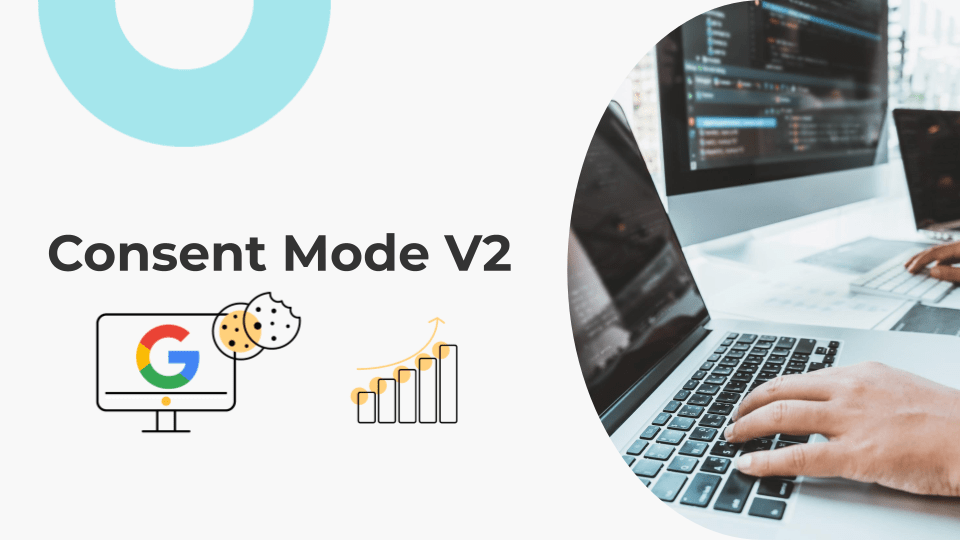
Google’s Consent Mode V2 is an update by the company in response to the new GDPR regulations for cookie consent management and collecting data in a more responsible way.
This system allows the submission of information from Google services, including Google Analytics 4 and Google Ads, in an anonymized and modeled manner in cases where users do not interact with a consent banner or reject these consents. All this information is transmitted through “pings”.
Once the user has accepted their consent, the information sent to these platforms is transmitted without modeling.
In this way, measurement functionalities are maintained without associating them with specific users.
Google Consent Mode V2 is the evolution of Google Consent Mode V1 with an increase in collected parameters. The new parameters, along with Google’s definitions, are the following:
In addition to the existing ones:
Consent Mode V2 operates through consent signals. These signals are sent from the consent banner to various Google tools, such as Google Ads or Google Analytics 4.
This way, Google understands what information it can collect with cookies (after user acceptance through the consent banner) and what it can model without cookies (when a user does not interact with the consent banner or rejects consent).
The purpose of this tool for Google Analytics 4 and Google Ads is to track both traffic and conversions, such as purchases. Subsequently, it aggregates this data, taking into account users who have accepted consent and those who have not.
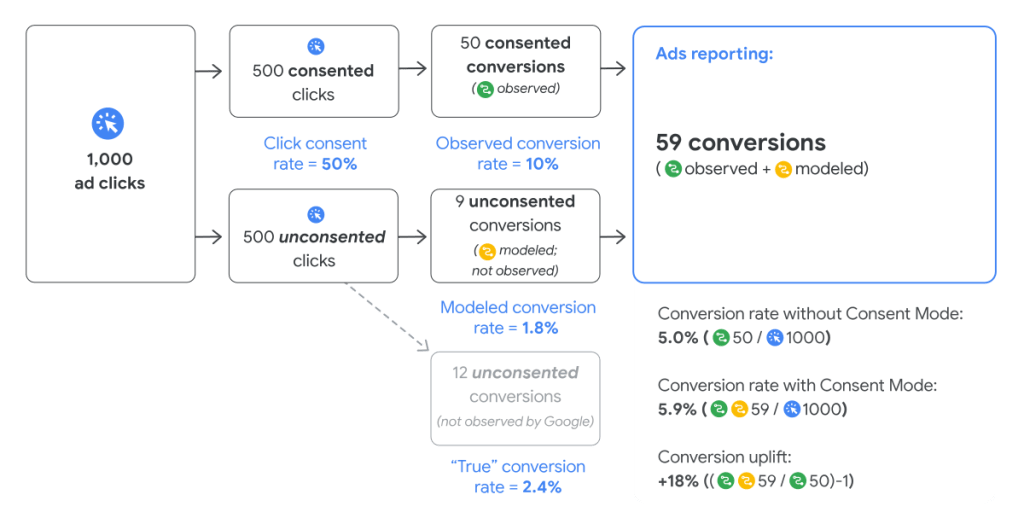
To implement Consent Mode, the following requirements are necessary, and subsequently, adjustments can be made via Tag Management platforms like GTM (Google Tag Manager) to the Google tags:
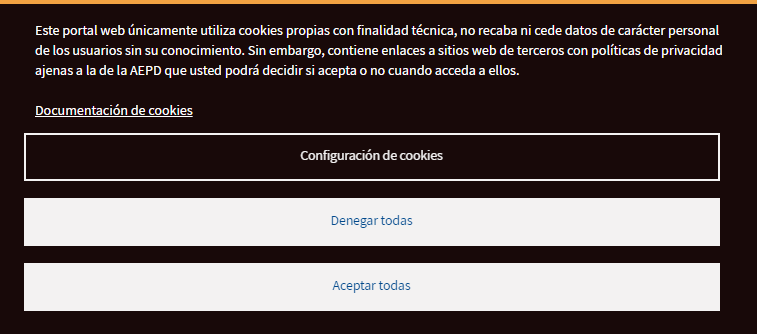
Google includes two configuration modes for applying Consent Mode V2: basic configuration and advanced configuration. The main difference is the timing at which information is collected by Google.
The Basic Consent Mode V2 prevents Google tags from loading until users interact with a consent banner. With this configuration, no data is transmitted to Google until there is interaction with the banner. The disadvantage is that Google pings are not sent until interacting with the consent banner, resulting in a lack of data recovery in cases where there is no interaction.
The Advanced Consent Mode V2 causes Google tags to load before the user interacts with the consent banner, sending tag pings without cookies when the user rejects consent or when there is no interaction with the consent banner.
When interacting with the banner and accepting cookies, complete measurement data is sent.
The disadvantage is that the data is not 100% real but is modeled based on the data that could be recorded.
The advantage of this method is a more comprehensive data collection despite having modeled data for those users who do not accept cookies or do not interact with the banner, with these being information pings to Google services.
One of the applications of Consent Mode V2 is performed on Google Ads tags, offering the option to implement either Advanced or Basic.
For this, Google Ads has a set of minimum requirements that must be met in order to apply it, including:
Upon meeting these requirements, a learning period for the models begins.
The timeline for enhanced conversions appearing will depend on the account and the model’s training to provide modeled conversions in the conversion reports.
After the appearance of modeled conversions in the reports, this information has also been available for bidding within Google Ads campaigns since April 2021.
Another advantage of implementing Advanced Consent Mode V2 is a comprehensive measurement of conversions by users without consent through pings, as well as users with consent.
Failure to implement Consent Mode V2 for Google Ads will result in limitations on measurement functions, audience creation, ad personalization, and remarketing.
Similar to Google Ads, in Google Analytics 4, there is the possibility to implement it in basic and advanced modes for data recovery after the application of GDPR.
Through the application of Consent Mode, behavior modeling will be performed based on user and session metrics, generating these without the inclusion of user data.
All of this is for users who do not interact with the consent banner or reject consent.
An example of data modeling would be the collection of 10 product visit events. Through data modeling, it won’t be possible to know if this represents a single user or 10 users.
Instead, GA4 uses machine learning to estimate the behavior of those users based on the behavior of others who accept consent or equivalent app identifiers.
For this, Google Analytics 4 requires a set of minimum requirements to be met in order to apply it, including:
Please note: Behavior modeling begins once the property is eligible, and although it may take more than 7 days to meet the criteria, it’s possible that even additional data may not be sufficient for Google Analytics to train the model.
In the case of losing eligibility, estimated data will no longer be available. However, if the requirements are met again, the data will be remodeled.
It is not mandatory for websites that do not use Google services, but it is mandatory if tools like Google Ads and GA4 are utilized. Advertisers, for Google purposes, must comply with the European Union consent policy to use ad personalization.
Google has communicated that websites or applications that do not implement Consent Mode V2 before March 6th could experience certain limitations in terms of analytics and campaign performance. If you need support with this, our digital analytics team provides professional assistance.
Consent Mode V2 brings several enhancements over Consent Mode V1, including:
Implementation through Tag Management is not mandatory, as it can be performed, although Google recommends using a certified CMP for reduced technical complexity. If you need assistance, feel free to contact us.
There are different ways to verify that it has been configured correctly.
The easiest way is to do it through the Google Tag Manager debug tool.
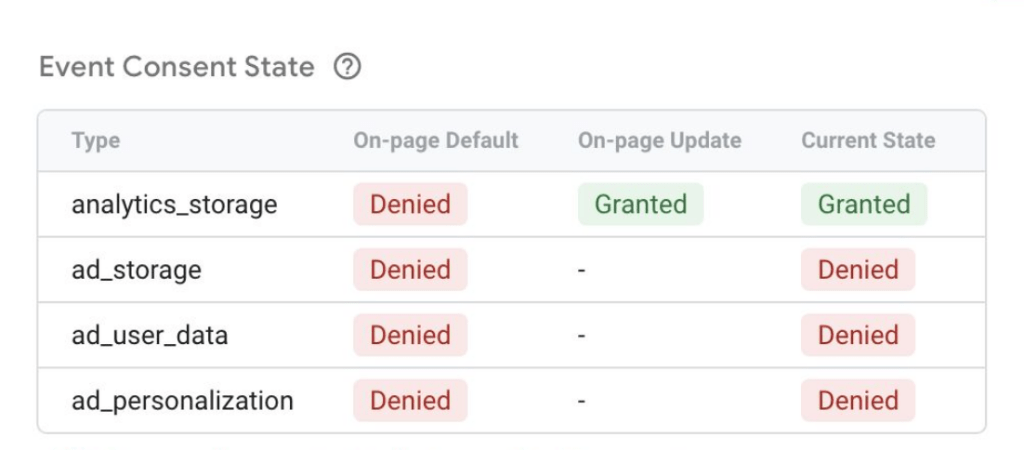
Although there is a more technical and somewhat more complex method, it can be done through the Network option in the browser’s element inspector.
By filtering for the ‘collect’ option, which represents the requests sent by Google Analytics, various checks can be performed.
These checks are done using the GCS parameter, which takes different values based on cookie consent or non-consent.
The values to be taken by this parameter are:
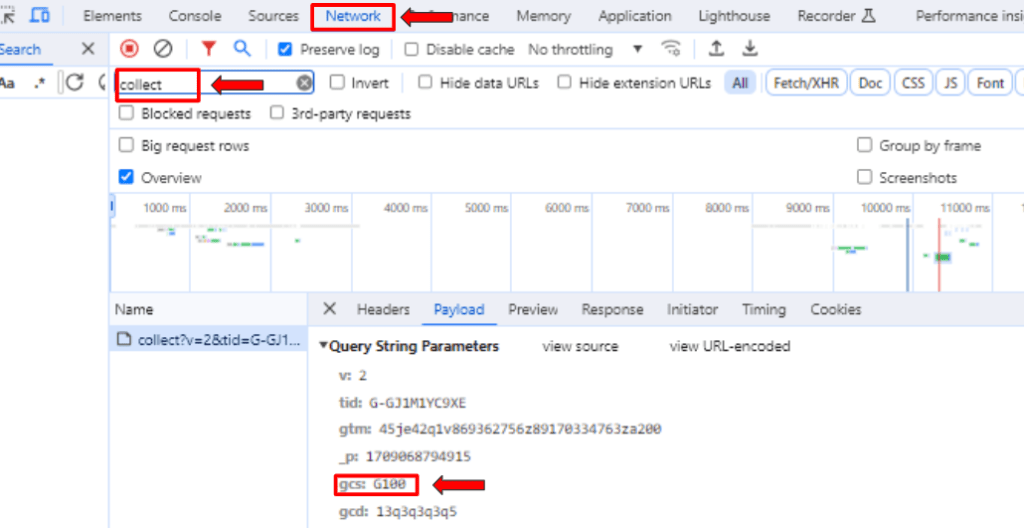
Concluding this post, we can mention the main benefits of implementing Consent Mode V2 in advanced mode:
This is a Google implementation that complies with active GDPR regulations of the European Union, privacy directives, and the User Consent Policy of the European Union.
At Redegal, we are experts in implementing Consent Mode V2, as well as providing comprehensive digital marketing and development services that cover all your needs.
Whether you are starting your online business or looking to grow in the short, medium, or long term, our full digital marketing and engineering services will help you achieve your goals and take your projects to the next level. Shall we talk?
You may be interested in our latest posts

Redegal, Google Partner Premier agency 2025

What is AI Overviews and how will affect SEO?

Bluesky: What is it and how to create an effective strategy

The Super Bowl in a data-driven era
Discover the best digital strategies for your brand
Hi!
We are looking forward to hearing more about your digital business.
Tell us... What do you need?
Fill in the form or call us at (+44) 2037691249